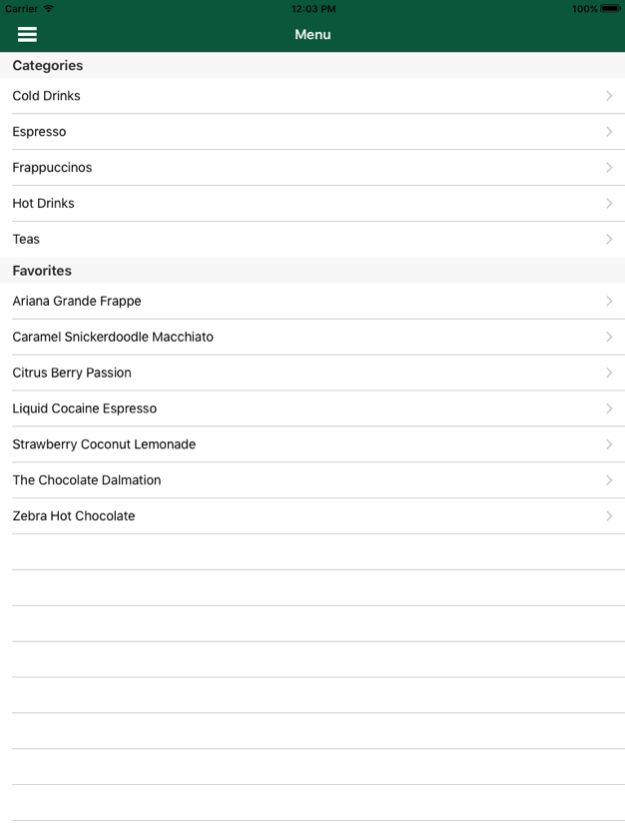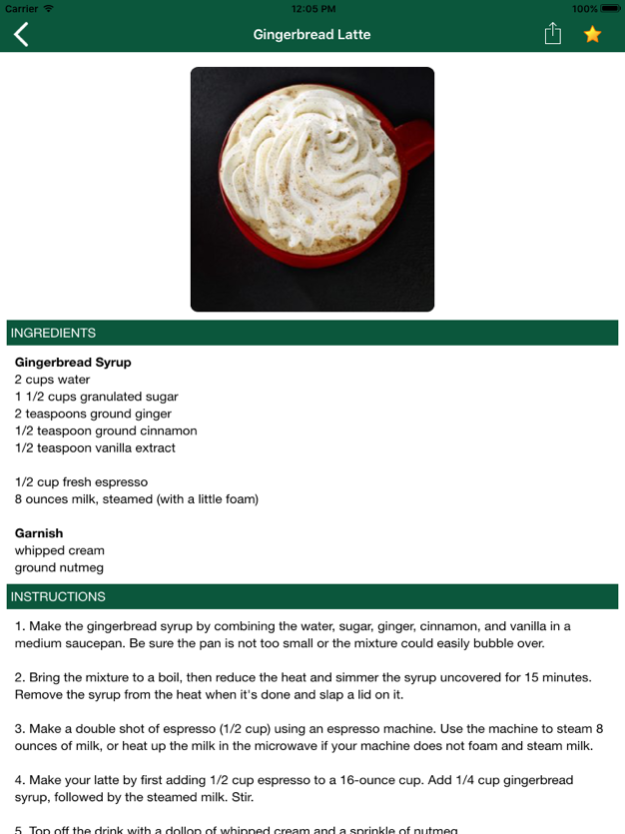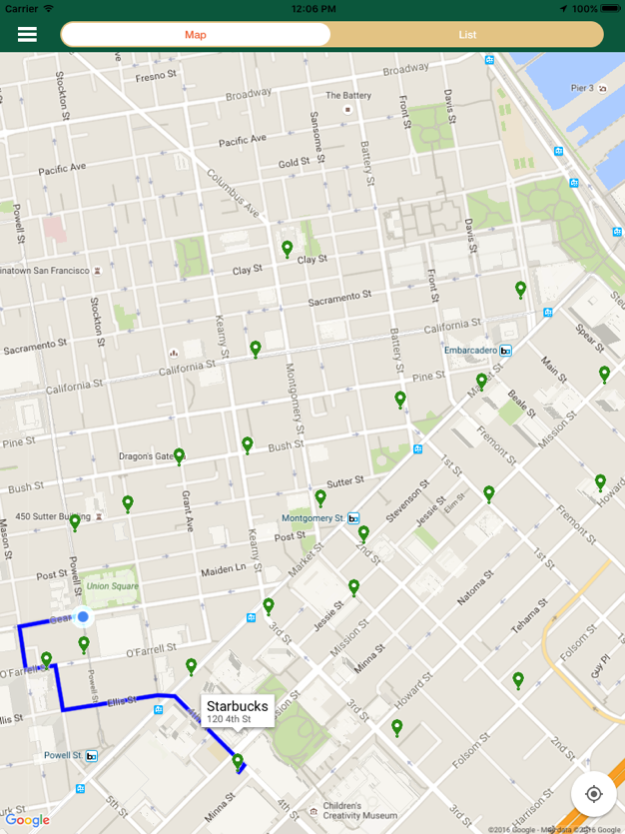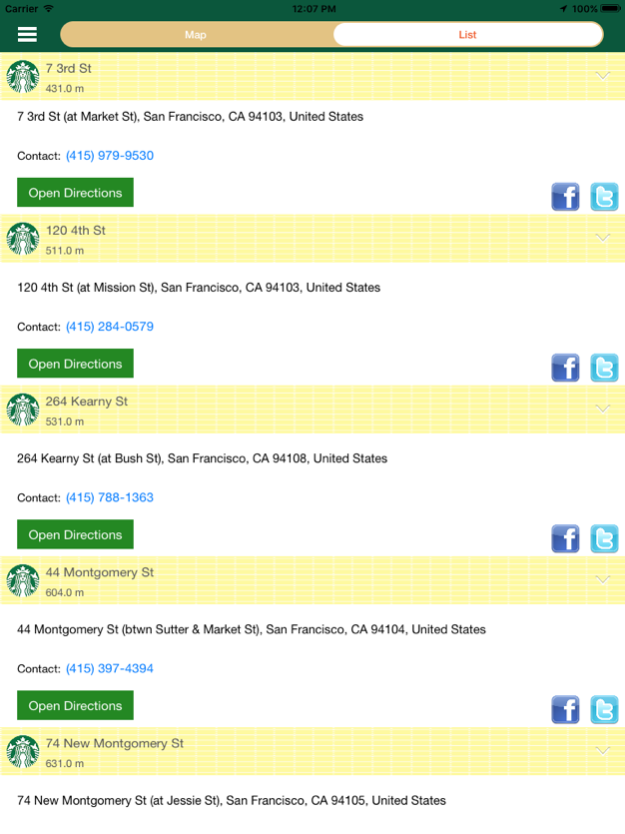Best Secret Menu for Starbucks & Store Locator 1.3
Free Version
Publisher Description
Starbucks secret menu is one of the most popular hidden menus in 2016. With the cold seasons approaching, Starbucks is the number one place to grab a toasty beverage. Normally, there are dozens upon dozens of menu items, but consumers all around the web have compiled a vast list of secret menu items that will leave an explosive taste in your mouth. From more seasonal inspired drinks to drinks that will mimic your favorite dessert, there are truly some genius items on this list.
This guide is broken down by sections:
- Cold Drinks
- Expresso
- Frappuccinos
- Hot Drinks
- Teas
App Features:
- Add your drinks into your FAVORITE list
- Find Starbucks around the world (New York City, Seattle, San Francisco, Toronto, London, Paris, Frankfurt, Hong Kong and more).
- List all local nearby Starbucks
- Show map view and list view with distance
- Directions to any Starbucks on map
- Contact phone number + email
- Open Facebook, Twitter of that Starbucks store
And many more.
Feb 7, 2017
Version 1.3
This app has been updated by Apple to display the Apple Watch app icon.
Minor changes
About Best Secret Menu for Starbucks & Store Locator
Best Secret Menu for Starbucks & Store Locator is a free app for iOS published in the Health & Nutrition list of apps, part of Home & Hobby.
The company that develops Best Secret Menu for Starbucks & Store Locator is Do Tri. The latest version released by its developer is 1.3.
To install Best Secret Menu for Starbucks & Store Locator on your iOS device, just click the green Continue To App button above to start the installation process. The app is listed on our website since 2017-02-07 and was downloaded 1 times. We have already checked if the download link is safe, however for your own protection we recommend that you scan the downloaded app with your antivirus. Your antivirus may detect the Best Secret Menu for Starbucks & Store Locator as malware if the download link is broken.
How to install Best Secret Menu for Starbucks & Store Locator on your iOS device:
- Click on the Continue To App button on our website. This will redirect you to the App Store.
- Once the Best Secret Menu for Starbucks & Store Locator is shown in the iTunes listing of your iOS device, you can start its download and installation. Tap on the GET button to the right of the app to start downloading it.
- If you are not logged-in the iOS appstore app, you'll be prompted for your your Apple ID and/or password.
- After Best Secret Menu for Starbucks & Store Locator is downloaded, you'll see an INSTALL button to the right. Tap on it to start the actual installation of the iOS app.
- Once installation is finished you can tap on the OPEN button to start it. Its icon will also be added to your device home screen.